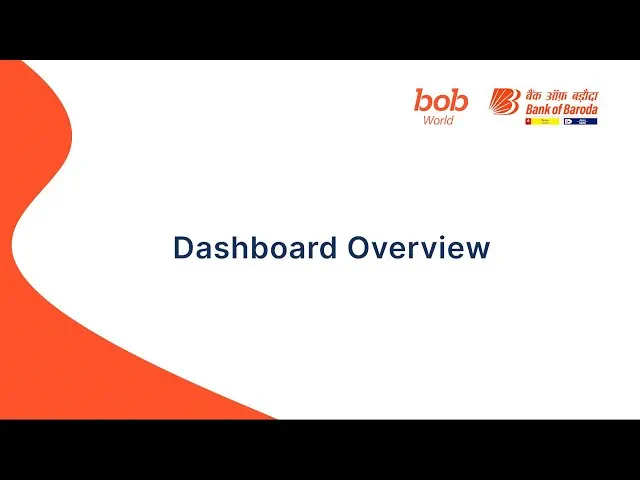What is Account Aggregator?
An account aggregator is a platform that allows users to consolidate their financial data from multiple accounts and providers in one place, giving them a comprehensive view of their financial data.
Account aggregators act as intermediaries between users and Banks, allowing users to access their financial data. The data is transmitted through account aggregator platform in a secure and standardized format, reducing the risk of data breaches or fraud.
The benefits of account aggregation are numerous. By providing users with a consolidated view of their financial data, account aggregators can help users to better manage their finances, monitor their spending, and identify areas where they can save money.
Salient Features of the product
- The customer can view other Bank accounts through bob World within a minute.
- The customer can view last 90 days transactions of their other bank accounts
- Simple process of adding and revoking accounts
How to Link Other Bank Accounts
Bank is providing a consolidated view of other banks savings and current accounts. The customer can “Link Other Bank Accounts” using following these steps:
- For revoking or delinking the account, which we have already fetched, you have to access M/s Onemoney app or website.